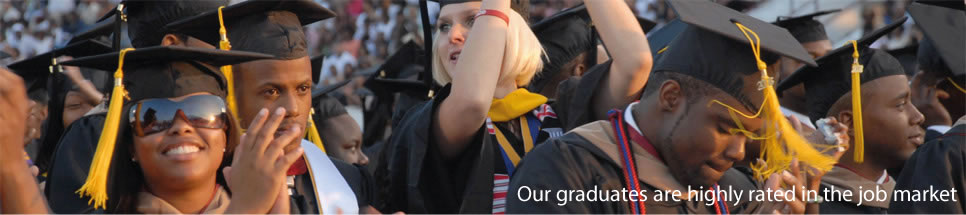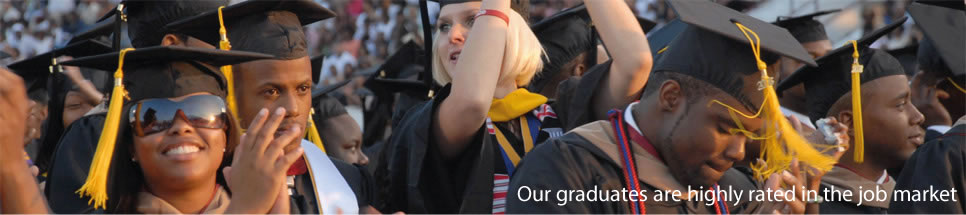ACCA - 16 Feb, 6 April, 15 June & 14 Sept. 2023
CIMA - 16 Feb, 6 April, 15 June & 14 Sept. 2023
ICB - 16 Feb, 6 April, 15 June & 14 Sept. 2023
CFA - 16 Feb, 6 April, 15 June & 14 Sept. 2023
PMI - 16 Feb, 6 April, 15 June & 14 Sept. 2023
PRISA - 16 Feb, 6 April, 15 June & 14 Sept. 2023
CIE - 16 Feb, 6 April, 15 June & 14 Sept. 2023
AAFM - 16 Feb, 6 April, 15 June & 14 Sept. 2023
_____________________________________
Marketing Management - 16 Feb, 6 April, 15 June & 14 Sept. 2023
Project Management - 16 Feb, 6 April, 15 June & 14 Sept. 2023
Occupational Certificate Compliance Officer 16 Feb, 6 April, 15 June & 14 Sept. 2023
Occupational Certificate: OHS Practitioner 16 Feb, 6 April, 15 June & 14 Sept. 2023
Occupational Certificate: ECD Practitioner 16 Feb, 6 April, 15 June & 14 Sept. 2023
Bookkeeping -16 Feb, 6 April, 15 June & 14 Sept. 2023
Local Government Management 16 Feb, 6 April, 15 June & 14 Sept. 2023
Community Development 16 Feb, 6 April, 15 June & 14 Sept. 2023
Environmental Management 16 Feb, 6 April, 15 June & 14 Sept. 2023
Municipal Finance Management 16 Feb, 6 April, 15 June & 14 Sept. 2023
Local Economic Development 16 Feb, 6 April, 15 June & 14 Sept. 2023
Municipal Governance 16 Feb, 6 April, 15 June & 14 Sept. 2023
Disaster Management 16 Feb, 6 April, 15 June & 14 Sept. 2023
Office Administration 16 Feb, 6 April, 15 June & 14 Sept. 2023
Accounting & Finance - 16 Feb, 6 April, 15 June & 14 Sept. 2023
IT - 16 Feb, 6 April, 15 June & 14 Sept. 2023
Call Centre - 16 Feb, 6 April, 15 June & 14 Sept. 2023
Sales and Marketing 16 Feb, 6 April, 15 June & 14 Sept. 2023
Bookkeeping 16 Feb, 6 April, 15 June & 14 Sept. 2023
Business Management - 16 Feb, 6 April, 15 June & 14 Sept. 2023
Learnerships - 16 Feb, 6 April, 15 June & 14 Sept. 2023 |